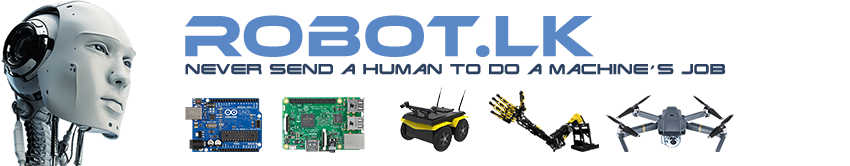With the Mac OSX installation Apache is installed to your system. You don't need to install it again. What you have to do it is configure and start the process.
Have look at the configuration file. First need to be the super user to edit the file
Code: Select all
$ sudo su
password:[give your login password]
# vim /etc/apache2/httpd.confCode: Select all
# /usr/sbin/apachectl startPHP
PHP is also installed with the Apache2. Only you need to enable module.
Code: Select all
# vim /etc/apache2/httpd.confCode: Select all
#LoadModule php5_module libexec/apache2/libphp5.soCode: Select all
# /usr/sbin/apachectl restartCode: Select all
<?php
phpinfo();
?>You can place your php.ini by copying from the default php.ini.default
Code: Select all
# cp /private/etc/php.ini.default /etc/apache2/MYSQL
You need to download .dmg of the Mysql Community server form the http://dev.mysql.com/downloads/mysql/ and install it