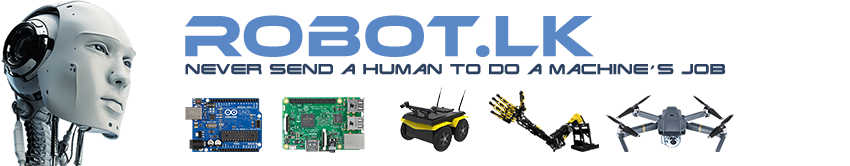How do I install vsftpd?
Simply type the following command as a superuser (root):
Code: Select all
# yum install vsftpdTurn on vsftpd ftp service
Type the following command:
Code: Select all
# chkconfig vsftpd onType the following command:
Code: Select all
# service vsftpd startType the following command:
Code: Select all
# service vsftpd stopType the following command:
Code: Select all
# service vsftpd restartOpen /etc/sysconfig/iptables file, enter:
Code: Select all
# vi /etc/sysconfig/iptablesCode: Select all
-A RH-Firewall-1-INPUT -m state --state NEW -m tcp -p tcp --dport 21 -j ACCEPTCode: Select all
# service iptables startType the following command:
Code: Select all
$ ftp localhost
$ ftp ftp.server.com
$ ftp 202.54.1.1The default configuration file is /etc/vsftpd/vsftpd.conf file. You can open file with vi text editor:
Code: Select all
# vi /etc/vsftpd/vsftpd.confCode: Select all
$ man vsftpd.conf